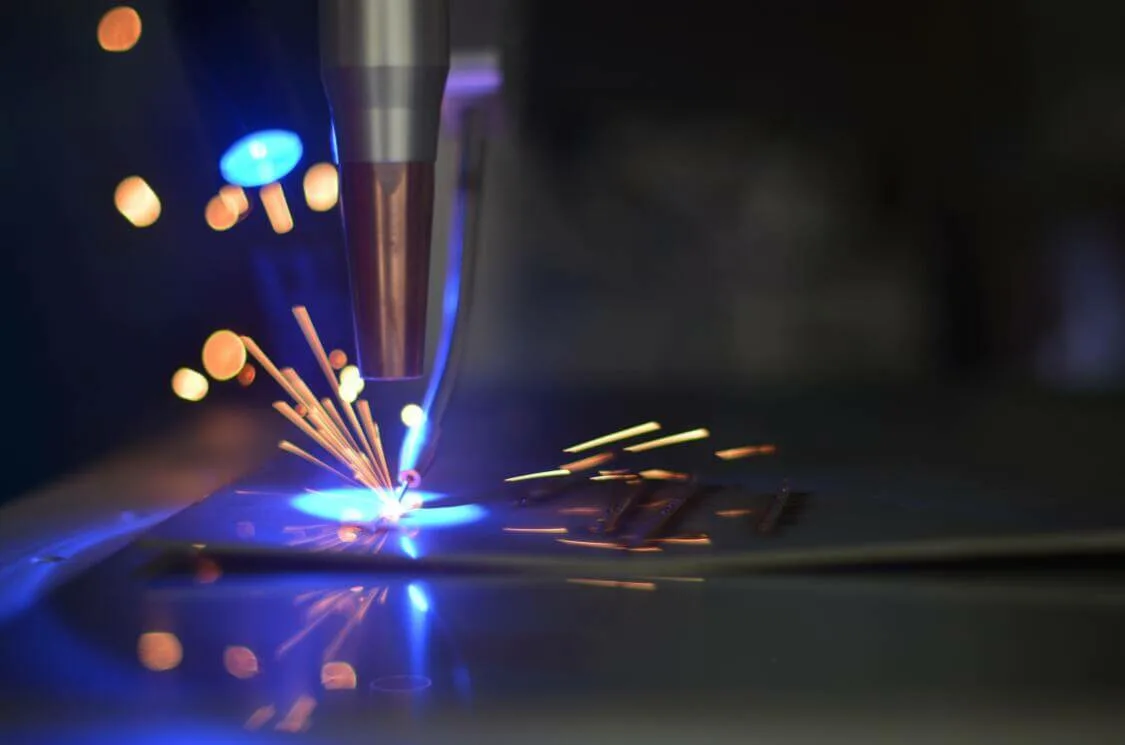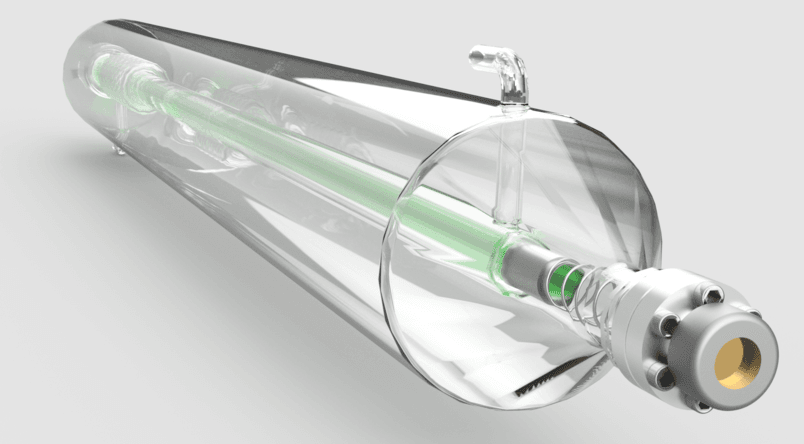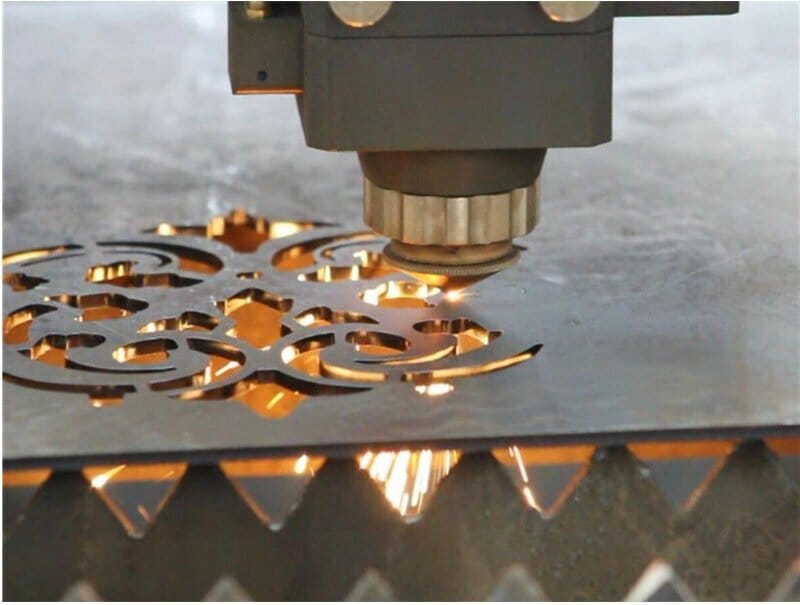If you’ve recently replaced the lens on your laser cutting machine and observed a drop in cutting quality or found significant amounts of oil and water on the lens, internal issues within the cutting head may be the cause. Follow these steps to restore your laser cutting machine to optimal performance:
1. Inspect the Cutting Head Internally
- Use Photographic Paper: Begin by examining the interior of the cutting head using photographic paper. Detecting oil, water, or other contaminants is crucial as they need thorough cleaning.
- Remove the Copper Nozzle: Place the cutting head on a stable workbench, remove the copper nozzle, and inspect for any irregularities.
2. Adjust the Optical Path
- Adjust Timing: For different equipment, the optical path adjustment time typically ranges from 30 to 50 milliseconds. Ensure accurate timing for optimal performance.
- Check for Black Spots: After adjusting, look for black spots in the light spot. Investigate the bottom of the cutting head for potential issues if any spots are found.
3. Inspect Components
- Check Near the Focal Point: Ensure there are no issues near the focal point. If necessary, remove the air pipe and seal its end to prevent dust intrusion.
- Examine the Protective Lens: Remove and inspect both sides of the protective lens for contamination. During this process, seal the bottom part to keep dust out.
4. Cleaning Procedure
- Prepare Cleaning Supplies: Gather alcohol, lint-free cloths, and cotton swabs.
- Clean All Areas: Use these supplies to meticulously clean all necessary areas.
- Remove Dust Cover: With a small Phillips screwdriver, remove the cover plate and check for dust. Reattach the cover plate if everything is clear.
5. Replace the Lens
- Install a New Lens: Replace the old lens with a new one. Ensure that both the lens and the assembly area are thoroughly clean before installation.
6. Final Inspection
- Reinsert Air Pipe: After installing the new lens, reinsert the air pipe.
- Check for Contaminants: Use photographic paper to detect any remaining black spots. If none are found, the cutting head lens is clean and ready for use.
7. Testing
- Conduct a Cutting Test: Test the cutting quality to confirm it has returned to optimal levels.
- Check for Burrs: Inspect the cut edge for burrs. A smooth, burr-free cut indicates that the laser cutting machine is functioning normally.
Conclusione
When facing cutting issues, it’s vital to methodically analyze and inspect the machine to identify the root cause. Following these steps ensures your laser cutting machine can be restored to its optimal working condition, enhancing performance and extending its lifespan.
By maintaining regular inspections and cleanings, you can prevent future issues and ensure your laser cutting machine operates efficiently.